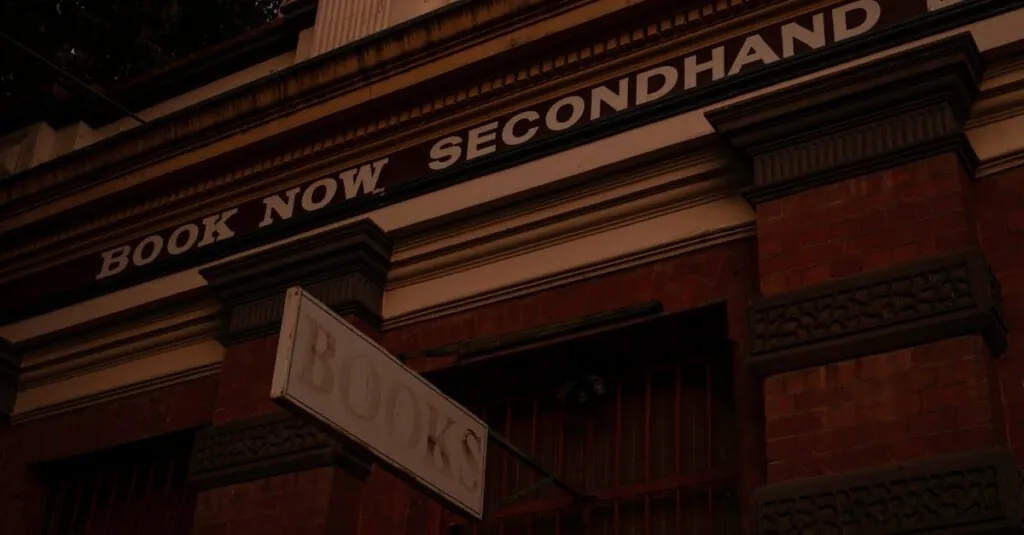In a world where every conversation can feel like a fleeting moment, the idea of recording phone calls on an iPhone might just seem like a superhero power. Imagine effortlessly capturing those important discussions, hilarious anecdotes, or even that one friend who thinks they can sing. But before you start channeling your inner spy, it’s essential to navigate the maze of legality and technology.
Table of Contents
ToggleOverview of Recording Phone Conversations
Recording phone conversations on an iPhone requires understanding both legal and technical aspects. Legalities differ by region; some areas mandate consent from all parties involved in the call. Users must check local laws before attempting to record conversations.
Several available methods allow iPhone users to record calls. Some third-party apps offer recording features. Options include popular apps such as Rev Call Recorder and TapeACall, which allow direct recording without additional hardware.
iPhone’s built-in features don’t support call recording directly. Users can utilize workarounds like speakerphone mode paired with another recording device. This method may reduce sound quality but remains a viable option for many.
To ensure high-quality recordings, conditions matter. Quiet environments minimize background noise, while clear connections improve clarity.
Privacy concerns also arise with recording conversations. Informing the other party enhances trust and complies with legal requirements. Keeping ethical considerations in mind is essential for maintaining integrity during recorded exchanges.
When exploring call recording options, users must prioritize safety and adherence to laws. Resources like Apple’s support pages and legal websites can provide further guidance on best practices.
Legal Considerations
Understanding the legal landscape surrounding recording phone conversations is essential. Laws vary widely, making it crucial to navigate both federal and state regulations.
Federal Laws
Federal law allows recording conversations under the one-party consent rule. One party involved in the conversation can consent to the recording. This means individuals can record their own conversations without informing others. However, it’s important to retain awareness of situations where multiple parties might have differing consent requirements. Violating federal laws can lead to both civil and criminal penalties.
State Laws
State laws often impose stricter regulations than federal laws. Many states require all parties involved in the conversation to consent to the recording. Such consent requirements add complexity for individuals seeking to record calls. Exceptions exist in states with one-party consent laws; users can generally record their own conversations without issue. Checking specific state legislation prevents legal troubles and ensures compliance.
How to Record Phone Conversations on iPhone
Recording phone conversations on an iPhone involves using specific methods since there is no built-in feature for direct recording. Users can opt for various approaches to achieve this.
Using Built-in Features
iPhone users can utilize the speakerphone mode to record conversations externally. After enabling speaker mode, individuals can employ another device such as a digital recorder or another smartphone, capturing the audio externally. This method ensures clarity while keeping the conversation audible. Environmental factors play a crucial role; quiet locations help minimize background noise. It’s essential to inform the other party that a recording occurs, promoting transparency and trust.
Third-party Applications
Many third-party applications enhance call recording capabilities on iPhones. Apps like Rev Call Recorder and TapeACall have gained popularity for their user-friendly interfaces. These applications typically allow users to record calls directly within the app, eliminating the need for external devices. Most apps provide additional features such as transcription and cloud storage for easy access. Users must check app reviews and compatibility to ensure they meet personal needs. Privacy policies often detail how recorded data is managed, so understanding these terms is vital before use.
Tips for Successful Recording
Successful recording of phone conversations on an iPhone requires careful attention to specific practices and avoidance of common pitfalls.
Best Practices
Select a quiet setting to minimize background noise, ensuring clear audio quality. Use a reliable app known for its strong performance and positive reviews, such as Rev Call Recorder. Equip the device with sufficient storage, allowing for uninterrupted recordings. Test the app prior to an important call, verifying functionality and audio clarity. Inform the other party about the recording, which maintains transparency and complies with legal requirements. Adjust phone settings to airplane mode if possible. This step can prevent interruptions from incoming calls or notifications.
Common Issues to Avoid
Avoid recording conversations without obtaining consent, as it can lead to legal complications. Using disreputable apps may result in poor audio quality or data privacy risks. Don’t rely solely on speakerphone mode, as it may distort sound clarity. Skipping the testing phase before a crucial call can lead to unexpected technical failures. Failing to check the storage space prior to recording may result in incomplete recordings. Prioritize reviewing app privacy policies to understand how stored data is managed, avoiding unintentional breaches of confidentiality.
Recording phone conversations on an iPhone can be a valuable tool for capturing important discussions. However it’s crucial to navigate the legal landscape carefully to avoid potential pitfalls. Users should always be aware of local laws and ensure they have the necessary consent before recording.
With various methods available from third-party apps to creative workarounds, iPhone users have options to suit their needs. Prioritizing sound quality and privacy will enhance the overall experience. By following best practices and staying informed, individuals can effectively utilize this feature while maintaining compliance and trust in their conversations.